
What is the Spotfire Connector for Knime Server?
The Spotfire connector for KNIME Server has been designed to improve integration and user experience when combining both tools. Based on the Spotfire Data Functions architecture, this Connector handles bi-directional data flows between the Spotfire client and the KNIME Server
Use cases
Retrieve data from the execution of a KNIME workflow without developing an interface
Send multiple Spotfire records to Knime Server for processing
E.g. an entire data table, marked rows, selected columns...
Trigger Knime Server workflows based on events or user actions
Forms in text areas, changed document property, changed marked records
Write back to a database/filesystem using KNIME integration capabilities
Deliver custom data tables content to Web Player users
KNIME Data Functions in four steps
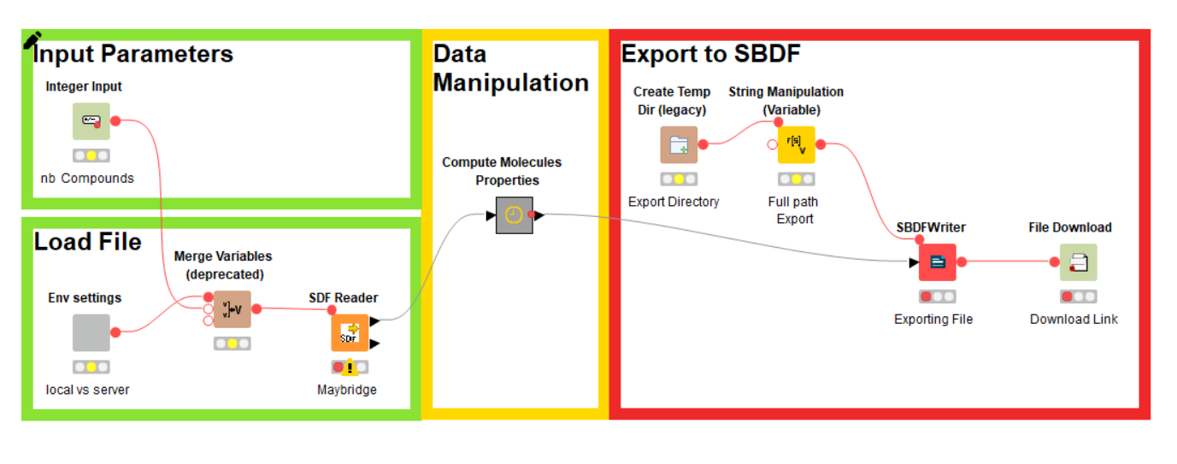
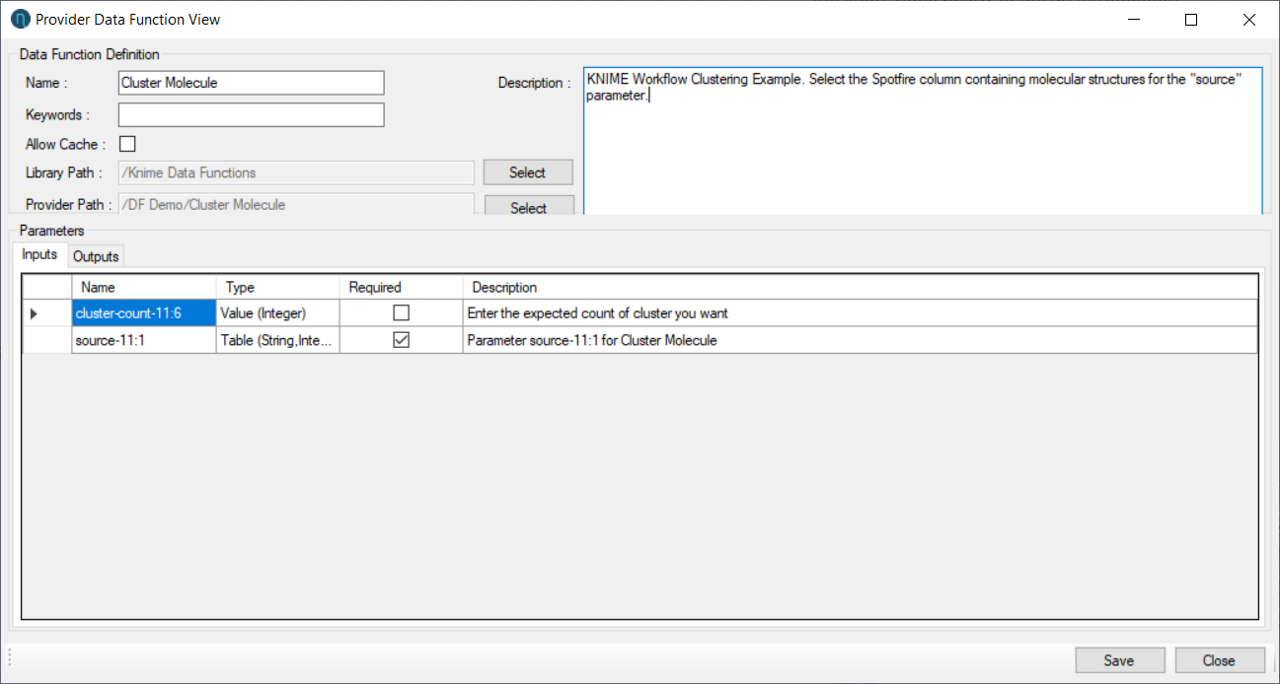
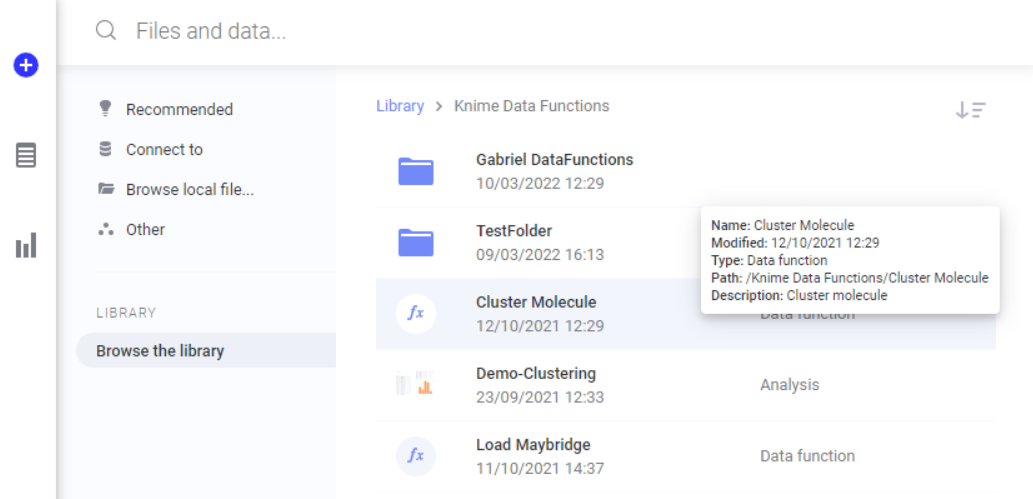
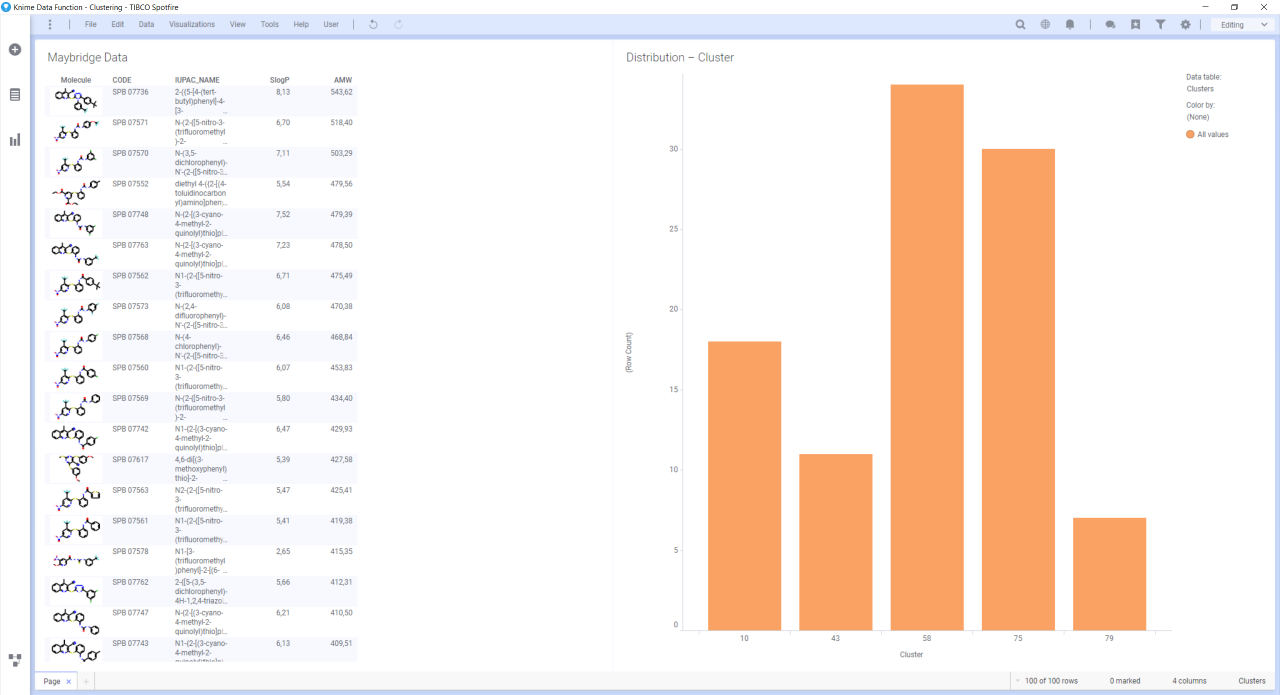
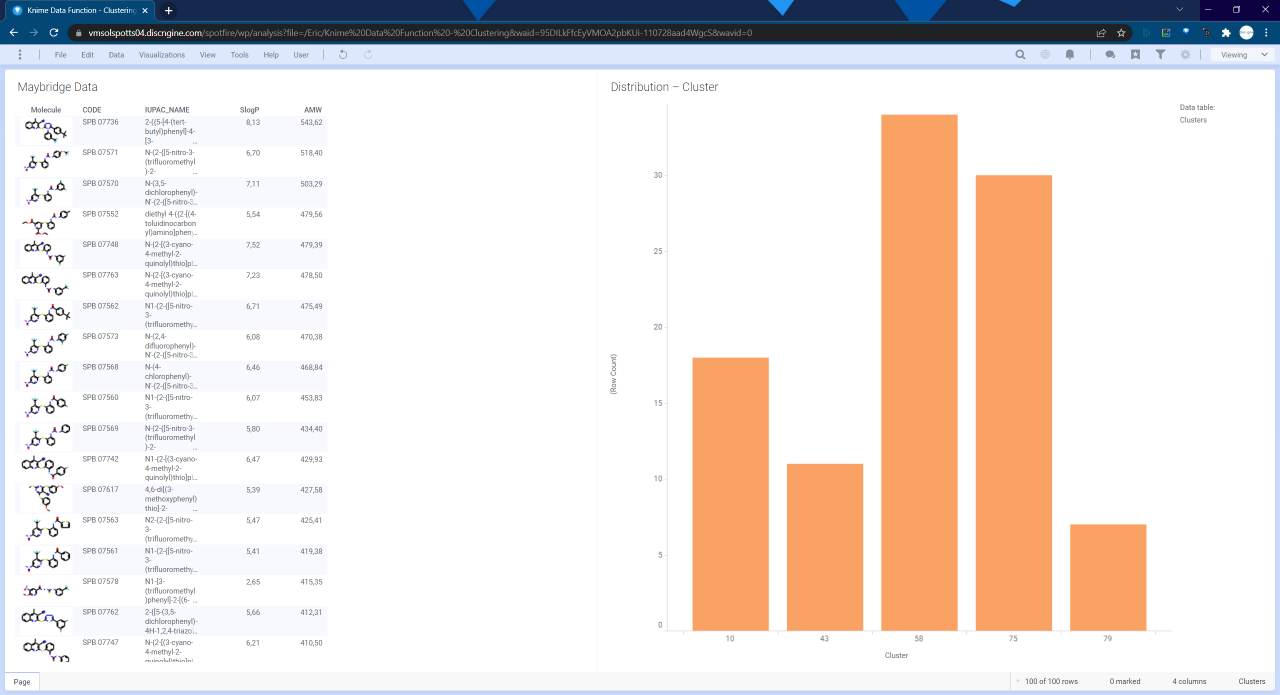
Design a KNIME workflow that can read and/or write Spotfire data files (Discngine SBDF reader & writer nodes)
Register the KNIME Workflow as a Data Function with the dedicated registration tool
Execute the KNIME workflow as a standard Spotfire Data function
Save and share your Spotfire Document* with your colleagues
*: KNIME Data functions run in Spotfire Analyst & Web Player



